How to save your contacts on your Gmail. Why it's important and How to save?
Hi friends, Do you know it is very important to keep save your contacts on Gmail account, Because if sometimes your mobile has restored or accidentally you have lost your mobile, then Don't worry your contacts will always save in your Gmail account, you can easily access it again from anywhere anytime. also, you can save it to mobile quickly.
So, Today in this tutorial I m going to show you how to Save contacts on Gmail account, Edit, keep the image, and how to delete .....
Why we should keep our contacts on Gmail?
- Gmail is 100% safe. without email and password, nobody can access it.
- If unfortunately, you have lost your mobile. In this case, you don't have to worry about your contacts. Whenever you will buy another mobile and login to your Gmail account then automatically all contacts will come back to your new mobile's contact list.
- Similarly, If someday accidentally you have factory reset your mobile without backup your data. Then your all internal files and folders including contacts and messages will be deleted. Now, what you will do? Here Gmail can help you, If you already saved your contacts on Gmail then when you will logging to your mobile again, All contacts will appear as before. Isn't it interesting?
- You can access your contact on any device at any time. just login required. (And I suggest you access with an incognito tab in case of unknown devices)
- You can attach a photo to every contact. It's a very helpful feature.
- Gmail provides import and export options for your contacts. you can import any contacts at any time and also export if need.
- Gmail has many customization options for contacts. You can put two or more numbers in one contact, and you can create any new fields as your wise, (like Address, Job Location, Website, Note, etc.)
----------------------------------------------------------------------------------------------------
----------------------------------------------------------------------------------------------------
How to Save your contacts on Gmail?
During save any contact you will show some options like Phone, Sim card, and Gmail. So you need to select Gmail or Google Account.How to access your Contacts on Gmail account?
=> Let's open your Gmail in a web browser. Click on the Gmail button and also click on Contact.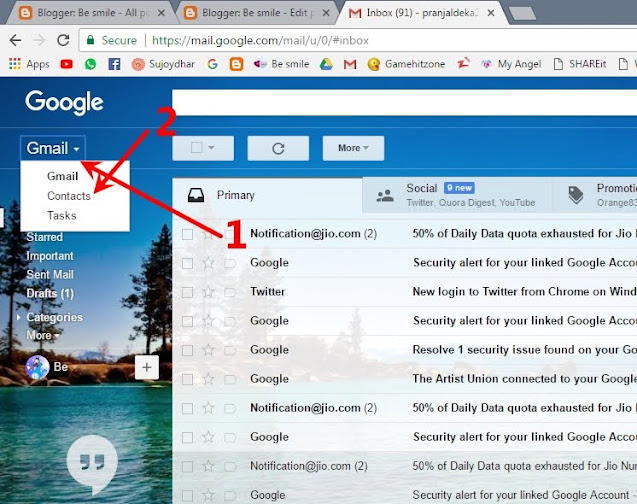
Congrats, Now you can access your Contact numbers on Gmail.
Thanks, hope it helps you to learn something.


Lenovo ideapad 5 laptop review
ReplyDeletehow to connect xbox one to pc monitor with hdmi
shomdom
Post a Comment
Please Don't Spam, Be honest...