Sony Vegas Preview Problem | Preview Video Not Clear | Sony Vegas Preview quality low Problem | How to solve this problem?
Hi, In this tutorial I show you how to fix the problem of Sony Vegas Pro that preview video not clear. If u like the video then Please Like the video and Subscribe the Channel.
How to solve if Sony Vegas Preview Video not showing Clearly!
1. Draft,
2. Preview,
3. Good and
4. Best... So if you want good quality for the preview panel.
Then Choose BEST and click on FULL.
Is the Full quality of Preview good for you?
If your system qualified a maximum or higher requirements then there is nothing any problem. But If your system qualified with a minimum requirement like 4GB RAM, etc, then I am not to suggest you choose this option, may your system lags or hang during video editing.
(you can check the screenshot below)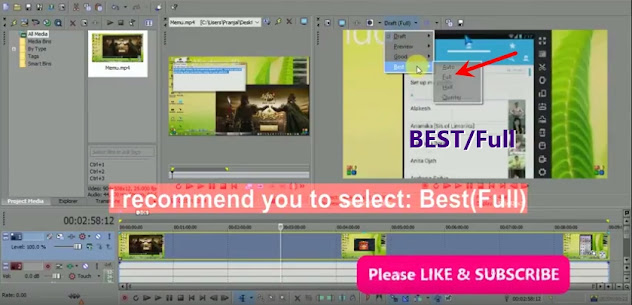
Sony Vegas Pro is a video editing software package for non-linear editing (NLE) originally published by Sonic Foundry
For More information, you can Visit Sony Vegas Forums
What is Sony Vegas?
Sony Vegas Pro is a Professional Video Editing Software. Sony Vegas used in many studios. Sony Vegas is also the majority of choice by Youtubers. You know BB Ki Vines, Carryminati etc, proudly using Sony Vegas Pro.
Price of Sony Vegas?
The Sony Vegas Pro price is $898, now available at $299 (may it change time to time, so also check on google or amazon)

Post a Comment
Please Don't Spam, Be honest...